How-To Guide: Safeguarding Your Bitcoin with Hardware Wallets and Recovery Seeds
This post was originally published on
Introduction
In this guide, we'll cover the essential steps and precautions you should take when using bitcoin hardware wallets, managing self-custody, and securing your recovery seeds. This guide is based on the insights shared by Matthew Kratter from Bitcoin University and serves as a follow-up to his instructional series on cryptocurrency security.
Section 1: Choosing Your Hardware Wallet
Importance of Hardware Wallets
Hardware wallets are physical devices that store the private keys to your bitcoin offline, offering enhanced security against online threats.
Selecting a Wallet
- ColdCard: Recommended for its advanced features and security.
- Blockstream Jade: A more affordable option with fewer features but still secure.
- Trezor: Fine if using the Bitcoin-only version, but the company's support for altcoins introduces a broader attack surface.
[
How to Use the SeedVault Feature on Coldcard Mk4
The Coldcard Mk4 hardware wallet offers an advanced feature known as SeedVault, which allows users to create new seed phrases, import existing ones, backup devices like the Tapsigner to the Coldcard
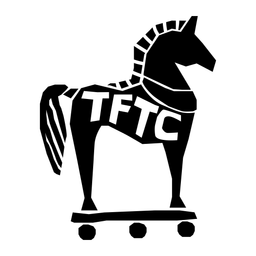 TFTC – Truth for the CommonerStaff
TFTC – Truth for the CommonerStaff

](
Avoiding Single Points of Failure
- It is advisable to pair your hardware wallet with third-party software, like Sparrow Wallet, instead of the manufacturer's software. This reduces the risk of depending on one company for both hardware and software security.
Section 2: Using Sparrow Wallet
Why Sparrow Wallet?
- Sparrow Wallet allows you to connect your hardware wallet to a bitcoin node, either your own or a recommended node, enhancing privacy and reducing trust in a single entity.
Pairing Your Wallet with Sparrow
- You can pair various hardware wallets such as Trezor, Jade, or ColdCard with Sparrow Wallet for a more secure setup.
[
How to Use Sparrow Wallet: A Comprehensive Guide
Sparrow Wallet is a versatile desktop Bitcoin wallet offering a range of features from creating hot wallets to multi-signature vaults.
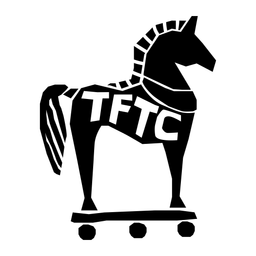 TFTC – Truth for the CommonerMarty Bent
TFTC – Truth for the CommonerMarty Bent

](
Section 3: Securing Your Recovery Seed
Understanding Recovery Seeds
- Your recovery seed, also known as a recovery phrase or backup, is a human-readable version of your private keys. It allows for the restoration of your bitcoin wallet and transactions.
Creating a Recovery Seed
- Use the random number generator in your hardware wallet to create a unique seed.
- Avoid choosing your own words, as this reduces randomness and security.
Storing Your Seed Securely
- Stamp or engrave your seed onto stainless steel or titanium to withstand fire or floods.
- Store this metal plate in a safe, tamper-proof location.
What to Avoid
- Never share your 12-word or 24-word recovery seed with anyone.
- Do not enter your seed online, take pictures, say it out loud, or store it on cloud services.
- Avoid working on your seed in public places with surveillance cameras.
Dealing with Scams
- Be vigilant of fake support desks on platforms like Telegram.
- No legitimate company will ever ask for your recovery seed; scammers will.
Section 4: Handling Transaction Fees
Understanding Fees
- Bitcoin transaction fees are not a percentage of the transferred amount but are based on the amount of data and block space your transaction uses.
- Fees vary depending on network congestion and the time of your transaction.
[
Understanding Bitcoin Transactions and Mempool Policy Enhancements
Bitcoin transactions might seem straightforward at first glance, but there’s a complex system at play behind the scenes. At the heart of this system is the mempool, a holding area for transactions awaiting confirmation.
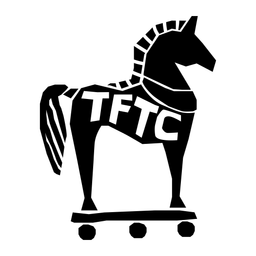 TFTC – Truth for the CommonerStaff
TFTC – Truth for the CommonerStaff

](
Timing Your Transactions
- Consider waiting for lower transaction fees before making a transfer, especially when moving bitcoin from one wallet to another.
Section 5: Encouragement and Patience
Overcoming Frustration
- Recognize that the learning curve for bitcoin custody can be steep.
- Take your time to learn and don't rush transactions or make hasty decisions.
Continuous Learning
- The journey to self-sovereignty and mastery of bitcoin security is ongoing.
- Stay informed and educate yourself regularly to keep up with the evolving ecosystem.
Conclusion
By following the steps outlined in this guide, you will enhance the security of your bitcoin holdings and protect yourself from common pitfalls. Remember, safeguarding your cryptocurrency requires careful consideration of the hardware wallet you choose, the software you pair it with, and the methods you use to secure your recovery seed. Patience and ongoing education are key to successfully managing your digital assets.
If you found this guide helpful, consider subscribing to the channel for more informative content, and share this guide with friends or family who may benefit from these security practices.




